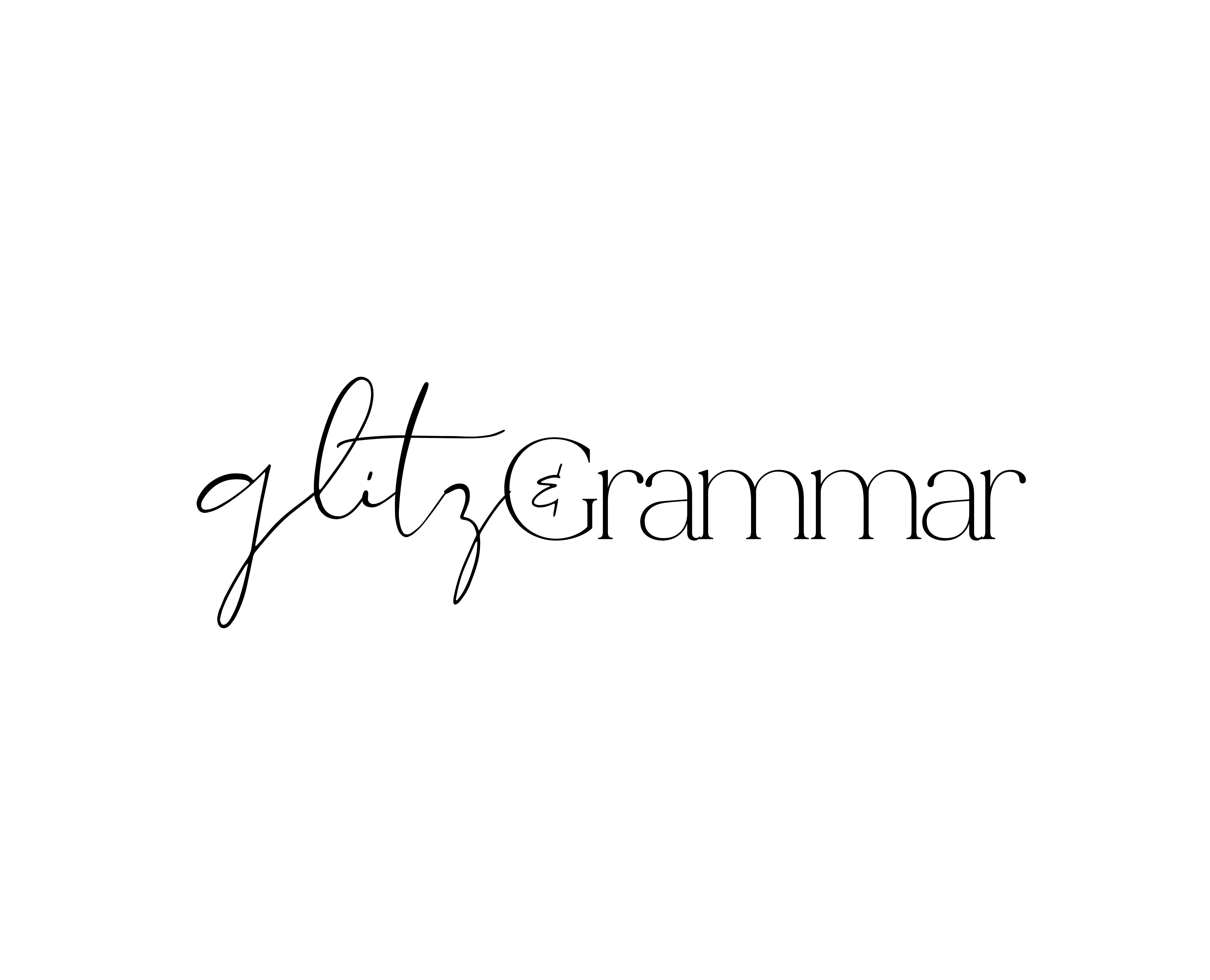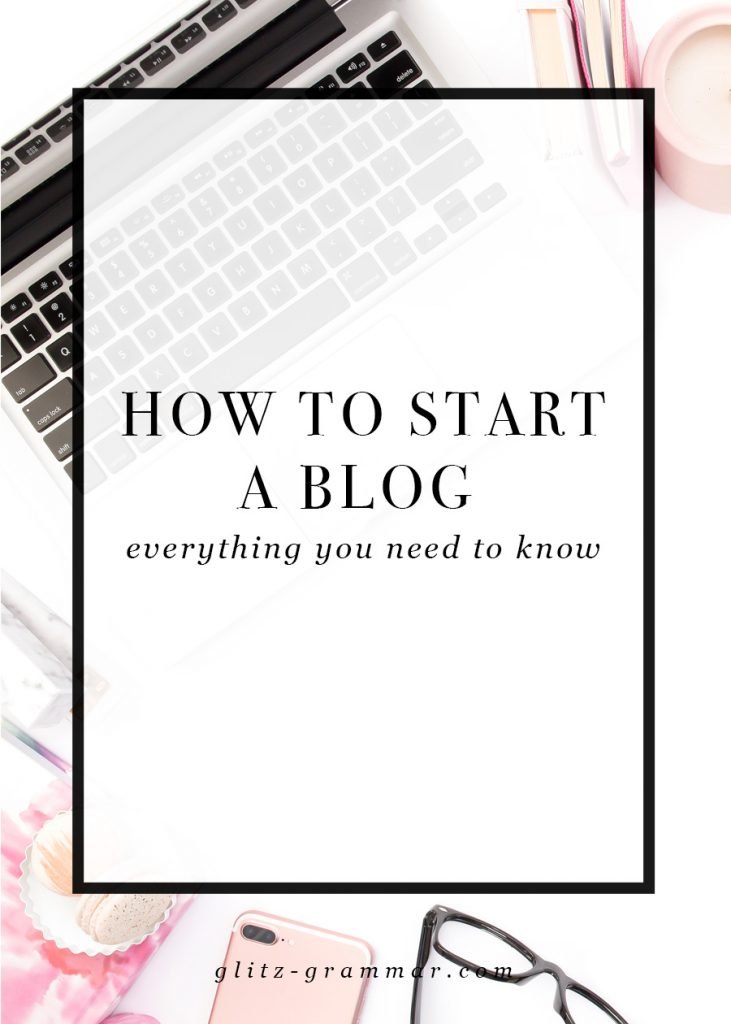How to Spring Clean Your Blog + A Free Printable Checklist
My allergies are killing me. It’s clear, spring is in the air! And while you’re tackling that pantry, closet or stash of old magazines, you should spring clean your blog, too. Especially if, like me, you’ve got a way-old blog under your belt with who-knows-what skeletons hiding under the closet!
Blogs naturally change and evolve over time. Not only do our brand images change, but your writing changes over the years, too. And you never know where on your website someone is going to land so it’s really essential that any page on your site is in tip-top shape! Yes, we’d all love it if people came through the front door (i.e. your Home page) but that’s just not the reality. Now is as good a time as ever to do a little spring cleaning!
Here’s how to spring clean your blog + a free printable checklist below to keep you on track.
Inventory Old Posts
Depending on how old your blog is, this process can take the longest but is so worth it. Start culling through your old blog posts and ask yourself these two questions:
- Does this post still reflect me & my brand?
- Can this post be updated and repurposed?
If the post doesn’t reflect your brand, as in you’ve got new graphics and logos now, go ahead and refresh them! And if the post just isn’t of the best quality but you can update it, stash it in your drafts to repurpose later. Repurposing blog content is one of the best and easiest ways to salvage good content and get it back in front of your audience. In fact, I regularly repurpose content on my lifestyle blog to be sure I’m including the latest trends and delivering the best value to my readers.
Download the FREE checklist here. (No opt-in required!)
Remove Dead Links
Websites move and change. And dead links on your website are bad for SEO. The good news is, there’s a plugin for that! Broken Link Checker will scan your site and alert you of any links that need your attention. It’s super user-friendly and will continuously monitor your links for you.
Clean Up Your Sidebar
Readers hate sidebar clutter, so be sure and check that anything in that is in your sidebar is absolutely essential! Are those banner ads really making money for you? If not, consider taking them down and adding them later when you blog has more traffic. Are your banners directing readers to your best content and services?
Update Your About Page
People fret about their About page, but it is for good reason: if you take a look at your Google Analytics I’d bet you your “About” page is one of your most-clicked on pages. Make sure this page is freshened up with updated photos, links and your best accolades.
Consolidate Your Categories
One of the most common problems I see with my blogging clients is too many categories and tags. You can easily log into your WordPress site and see how many posts you have under each category. If you have any solo posts under just one category, it probably can be filed elsewhere. And ask yourself if there are overlapping categories that can be consolidated, if you need to subcategorize, that’s what tags are for!
Instead of “Spring Fashion” and “Summer Fashion” as categories, for example, list both of these under “Fashion”. You can subcategorize these by tagging them “Spring Fashion” and “Summer Fashion”.
Make it a habit to spring clean your blog throughout the year and it’ll keep your blog in great shape! This will help keep your SEO in check, reduce bounce rate and make sure you’re showing your best self, no matter how users find you.
[Tweet “Spring clean your blog + a FREE checklist!”]
What steps do you take to maintain your blog? Let me know in the comments below!