How to Create an Editorial Calendar + a Free Google Sheets Template
As a luxury lifestyle magazine editor, I live by my editorial calendar. As a blogger? Well, that’s a different story.
I’ll freely admit that I’ve struggled with keeping an editorial calendar for my blog in the past. Blame the creative in me who thinks, “I’ll just write when I’m inspired!” Gah.
Unfortunately, there’s not a little conveyor belt of brilliant ideas churning out of me 24/7. So when it comes to my blogging clients (and my blogs, too) I treat them just like I do with the magazine I run: with an awesome editorial calendar in place.
It’s a small but mighty piece of the puzzle that will alleviate so much blogging stress from your life. Problems like:
- I don’t know what to write about
- I don’t know if my blogging efforts are even working
- I can’t seem to stay consistent with my blogging
and even the BIG one you may not say outloud…
I really hate blogging and just want to quit already!
If you stick to and adopt an editorial calendar, you won’t have these problems anymore.
An editorial calendar will let you see the bigger picture so you can plan for holidays, promotions and for days when you’re just lacking inspiration.
Here’s how to create an editorial calendar for beautiful blogging bliss.
Why You Need a Content Calendar for Your Blog
You can certainly grab a notepad and keep a list of content ideas. But this is a tutorial for more in-depth and strategic content planning. Here’s why:
- You can easily see any seasonal/trend-based posts that can be updated
- You can see old posts that are related to new ones you’ve written that can be linked together
- You can see what categories/tags need more posts
- Catch and fix broken links to outside products you’ve linked to
- See which posts don’t have content upgrades and create one for them
- See posts that are connected and can be turned into a blog series
Your at-a-glance editorial blog calendar could just be your blog topics. But you should keep track of what you’ve written in a more in-depth way, which is exactly what we’re going to cover in this post.
Here’s how to create an editorial calendar, a free Google sheets template for you and what you should include in one if creating your own.
You’ll also find some bonus tips at the end for how to never run out of content ideas!
Make sure to Pin this post for later for easy reference!
How to Create an Editorial Calendar For Your Blog
Step 1: Consult Your Marketing Calendar
First thing’s first, check your marketing calendar. Then, ask yourself these questions:
- Are there any upcoming holidays I should blog around?
- Are there any upcoming promotions/events I have that could use a push?
- Am I launching something in the next few months that I need to promote?
- Are there any “smaller” holidays to acknowledge? Like “National Hairstyle Appreciation Day”
Start slotting these blog post ideas into your editorial calendar.
I use CoSchedule within WordPress to see things at a glance. You don’t have to start drafting the post yet, just draft the working title and pop it into CoSchedule!
Don’t Forget: If you have a marketing calendar already, be sure your blogging is supporting those milestones and goals.
This means strategically planning your content around launches, sales and whatever it is you’re promoting at that time!
Step 2: Browse the Blog Bank
I have a running list of blog post ideas I keep in Trello, I essentially use this as my “brain dump” since it’s a digital tool that syncs across all devices. (I’ve also done this in Evernote).
When I’m planning my editorial calendar, Trello is the next place I go.
Step 3: Check the Seasonal Calendar
What’s going on this time of year? Are there any holidays coming up? Special occasions? Random “day of the month” holidays that tie in with your brand? Use these as a jumping-off point to come up with more content ideas.
Here are a few places you can find free “Theme day” calendars that will help you in your editorial planning:
Step 4: Brain Dump Your Ideas
Now that you have a master list of many blog post ideas, it’s time to brain dump them all and then you can slot them into your calendar.
In the past, I have used Evernote to keep a log of my blog post ideas or even the simple Notes app on my phone.
Now I house my editorial calendar and random blog post ideas inside of Trello. Find a system that works for you–and stick to it!
Step 5: Slot the Ideas Into Your Calendar
Now for the fun part: let’s pick a date to schedule your ideas in the calendar.
This free Google sheet editorial calendar template I created for you will help you strategically place your ideas so that you have a good mix of content types and can “theme” out your months so you are working toward a common goal each quarter.
What to Include In Your Editorial Calendar
If you aren’t using the free Google sheets editorial calendar template or want to create your own, here’s what your calendar should include:
Working Title
Always start with the working title, even if you end up changing it later this will help you brainstorm ideas for your blog post. Keep it as clear as possible so you know what it is without having to click into the post. “5 Summer Fashion Tips” is far clearer than “5 Fashion Tips”
Category
Include the category the post is going to be filed under. You want to do this so that you can easily identify other categories that need to be beefed up and make sure you aren’t creating too many categories for your posts.
Tags
Think of the tags for your blog posts as the subtopic for your post. For example, your post on “5 Summer Fashion Tips” may be filed under the category “fashion” but may be tagged “summer fashion”.
Try not to go overboard with tags either. Just like with your blog categories, having this laid out lets you easily see where you could beef up more posts on other topics.
RELATED: The 4 Mistakes You May Be Making with your Editorial Calendar
Publish Date
You should always slot in the expected publish date for your posts. This doesn’t have to be set in stone but it’s good to plan ahead!
Notes
Use this space for any notes to self, like if you linked out and where, if you need to link within later to a future post or if you’re planning a content upgrade for this particular post.
How to Brainstorm Even More Ideas for Your Content Calendar
Create Blog Theme Days
If you don’t already have theme days for your blog, I highly recommend you consider it!
Theme days are simply a recurring meme you do on your blog, like Friday Faves where you would roundup some of your favorite products of the week in a collage.
Think of this the same way as a magazine has recurring columns.
Theme days can really help take the guesswork out of filling out your editorial calendar and give your readers something familiar to look forward to. (For more on how to blog theme days check out this post.)
RELATED: How to Create Blog Theme Days for Your Blog
Consider a Blog Series
Are there any blog post ideas you’ve written that sound pretty similar? Look closely and see if there’s potential to create a series around them.
This especially makes sense if you’re trying to tackle a larger, complicated topic. See if it can be broken down into smaller chunks and you may just have a small blog series on your hands!
One fashion post on spring cleaning, for example, can easily be turned into several:
- Spring Clean Your Closet
- Spring Clean Your Makeup
- Spring Clean Your Underwear Drawer
[Tweet “Creating a Blog Series is a Great Way to Break Down Complex Topics”]
Survey Your Audience
Still need some blog post ideas? It’s time to survey your audience! After all, the purpose of blogging is to engage your current audience and attract other ideal clients, so who better than them to let you know what they’d like to read more about!
You can survey your audience with a quick email or status update. I also like to keep a running list of FAQs in my blog bank of ideas to refer back to later and use as potential blog posts.
Review Analytics
While it’s great to have an editorial calendar, I don’t believe in planning content 12 months out. Why? Because you should be sitting down to review what’s working, and what’s not, at least on a quarterly basis.
I do this by logging into Google Analytics and Pinterest to determine what posts are performing the best and what keywords are bringing readers into my site. This is also a wonderful place to get even more blog post ideas!
Here’s how:
Sit down with a list of your top-performing posts and brainstorm blog post ideas that are related to or would support those posts.
One of my top-performing posts on my lifestyle blog, for example, is my review on Trunk Club for Women. For additional ideas that support that, I can draft posts like:
- Top Tips on Using Trunk Club for Women
- Trunk Club for Women Competitors: My Experience with Stitch Fix
- Trunk Club for Women Review: My 2nd & 3rd Trunk
You can do the same with your keywords. What are some other posts you can write that support those popular posts?
BONUS TIP: Once you’ve done this, don’t forget to go back to that related post and link to the new one! Interlinking related blog posts is a great SEO strategy.
Find Inspiration
If you’re doing all of the above, you should have plenty of fabulous blog post ideas. But if you need even more, spend some time reading and get inspired!
I find ideas on Pinterest, other blogs, online magazine and websites that are relevant to my audience. I also share monthly content calendar ideas inside of the free Facebook group.
Tips for Creating a Content Calendar You’ll Actually Stick to
It’s likely this isn’t your first rodeo trying to create an editorial calendar, the problem often is actually sticking to it!
Here are a few ways you can do just that, so you can stay consistent with your blogging efforts.
Plan by the Quarter
By all means, do not try to plan a year’s worth of content! Things change so tackle one quarter at a time.
You’ll see in the Google sheets editorial calendar template that each tab is broken down by the quarter.
With this list, you should be well on your way to plenty of blog post ideas for your editorial calendar!
Create Realistic Timelines
If you can’t seem to manage writing three blog posts a week–don’t! Keep your goals realistic so you actually stick to them.
RELATED: How to Set and Create Realistic Blog Goals
I hope you’ve found this list helpful to start planning your posts! How do you create your editorial calendar for your blog?
PIN ME FOR LATER!
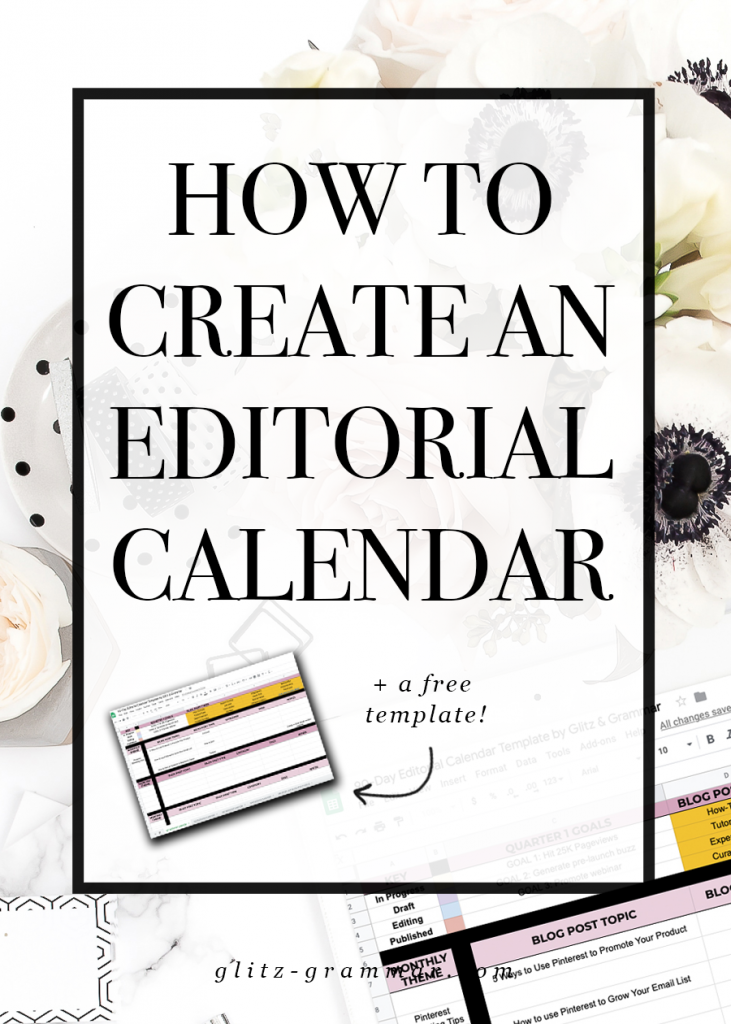
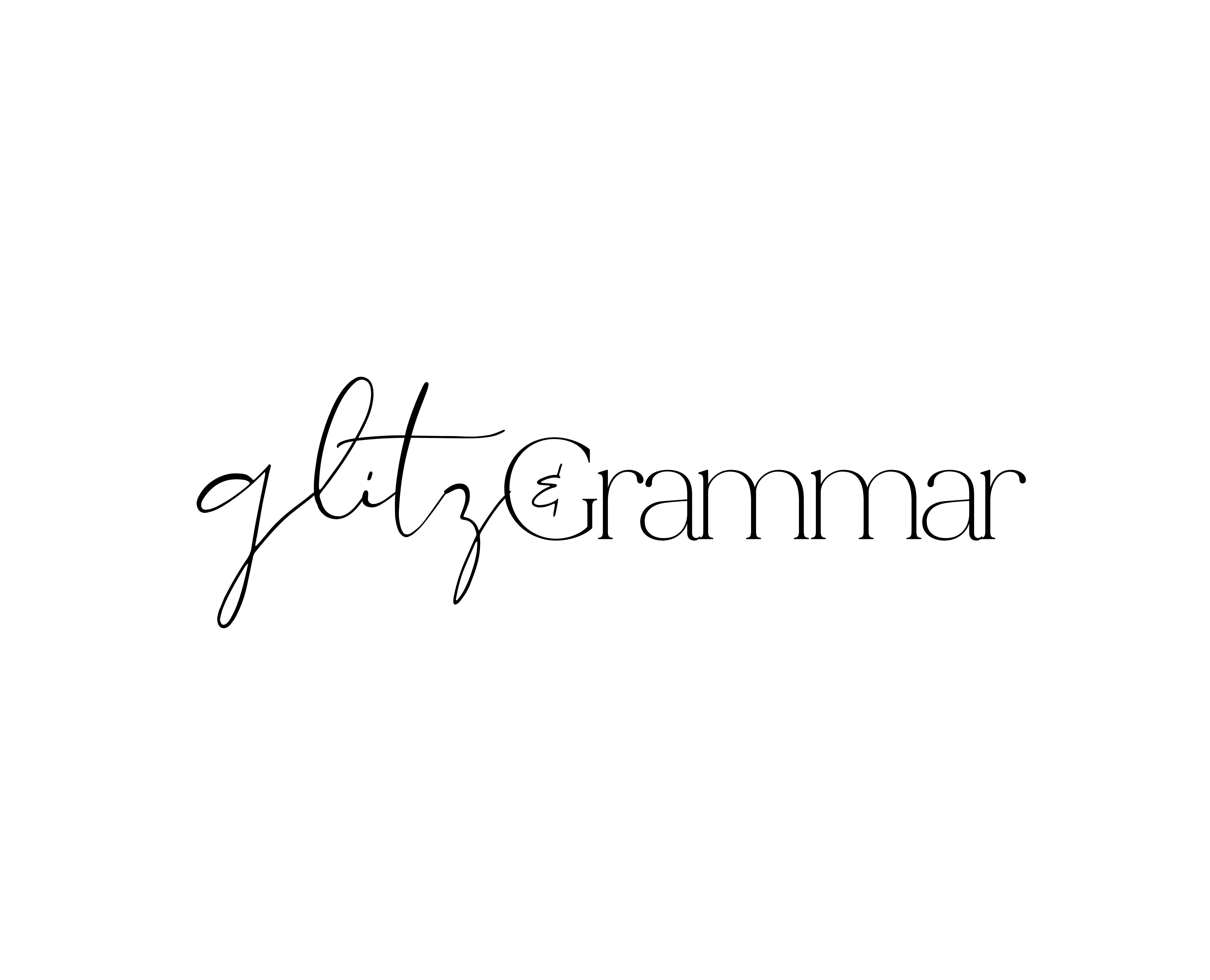


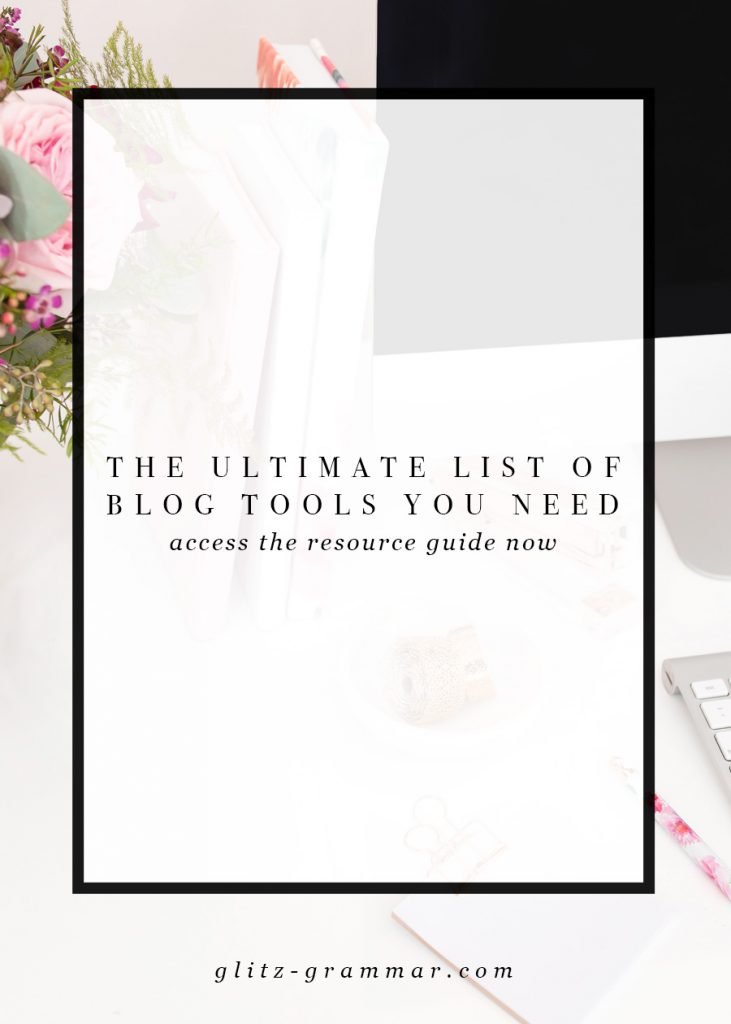

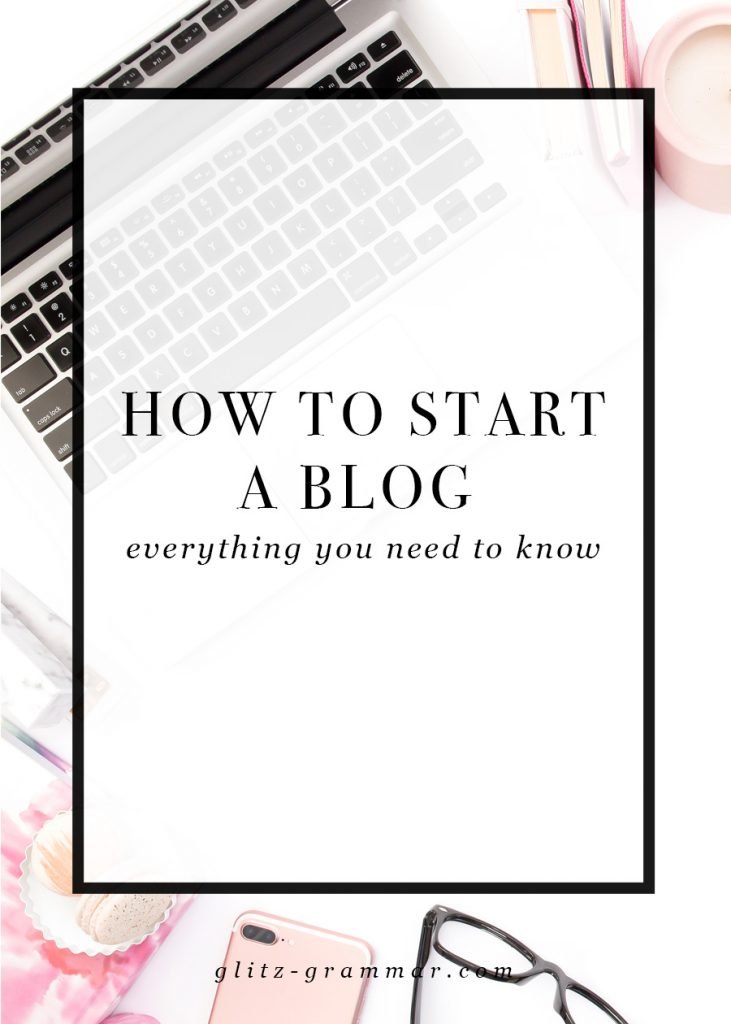

I totally need to implement this! Thanks for the calendar!
I have noticed you don’t monetize your page, don’t waste your traffic,
you can earn additional cash every month because you’ve got hi
quality content. If you want to know how to make extra bucks,
search for: Ercannou’s essential adsense alternative
This post is gold! I keep telling myself to blog more consistently but for some reason can’t get myself to. I think it’s time to sit down and schedule everything! I also love the idea of a blog series – also makes it more fun.
Thanks for the tips!
This was really helpful! I’m trying to get more serious about my blogging and this is just what I needed.