Best WordPress Plugins for Bloggers + Free Printable
I love WordPress. I know a lot of people are migrating over to Squarespace these days, but WordPress just has great functionality and power. Not to mention, some pretty awesome tools in the form of plugins that help make your website just plain awesome. Of course, too many can also get overwhelming, so I’ve rounded up some of the best wordpress plugins + a free printable for you to save the list.
When it comes to WordPress plugins, don’t bog down your website with too many. Here are some of my favorite WordPress plugins.
Best WordPress Plugins for creative entrepreneurs & BLOGGERS
CoSchedule
This drag and drop editorial calendar for WordPress is a great all-in-one social media solution. I use CoSchedule to visually see my editorial calendar and schedule Tweets and Facebook updates to promote my post. One of my favorite things about CoSchedule is that they really remind you to keep on promoting! Just because you tweeted it once, doesn’t mean your audience saw it. You’ll be prompted to promote your post the next day, the next week and even the next month. You can also integrate notes from Evernote and there’s a new Pinterest integration, too.
Click to Tweet
Draft a pre-written tweet and with the click of a button your users can share it with the Twitterverse. Like this one below. Go ahead, try it! It’s a really simple way to help boost engagement and share ability. Get Click to Tweet here.
[Tweet “9 of the Absolute Best WordPress Plugins for Your Website “]
Pinterest Pin It
This plugin adds the little “pin it” button on all of your images for readers to easily share. Don’t underestimate the power of this button, Pinterest has the potential to send thousands of visitors to your site! It’s the No. 1 driver of social traffic to both of my websites. Remember, vertical images are best for Pinterest; the ideal size is 700×1102 pixels. Get Pinterest Pin It.
UpdraftPlus
Never forget to back up your site! Schedule regular backups and let Updraft do its thing so you don’t have to remember to. It’ll upload your site backup to Dropbox or another cloud service and is as easy as can be.
WordPress SEO by Yoast
Don’t let SEO scare you, WordPress SEO by Yoast is powerful and user-friendly. Subscribe to the newsletter and watch the tutorial videos for easy setup to help your search traffic grow. There’s a pretty user-friendly “red, green, yellow” light that will show you if you’re making the plugin happy with an SEO-rich post.
Google Analytics Dashboard
If you need an in-depth look at your analytics, log in. Otherwise you can view your stats right within your WP dashboard with the Google Analytics Dashboard.
Akismet
The ultimate spam filter for your comments. Spam, be gone!
Bottom line: If you’re self-hosting your blog on WordPress, it’s absolutely worth your time to make the most of it with some of these powerful plugins and tools. If you’re not sure where to start, give Jetpack for WordPress a try. And you can download the free printable below so you can refer to this must-have list of tools later!
What other WordPress plugins would you add to this list? Do you have these must-have tools on your website?
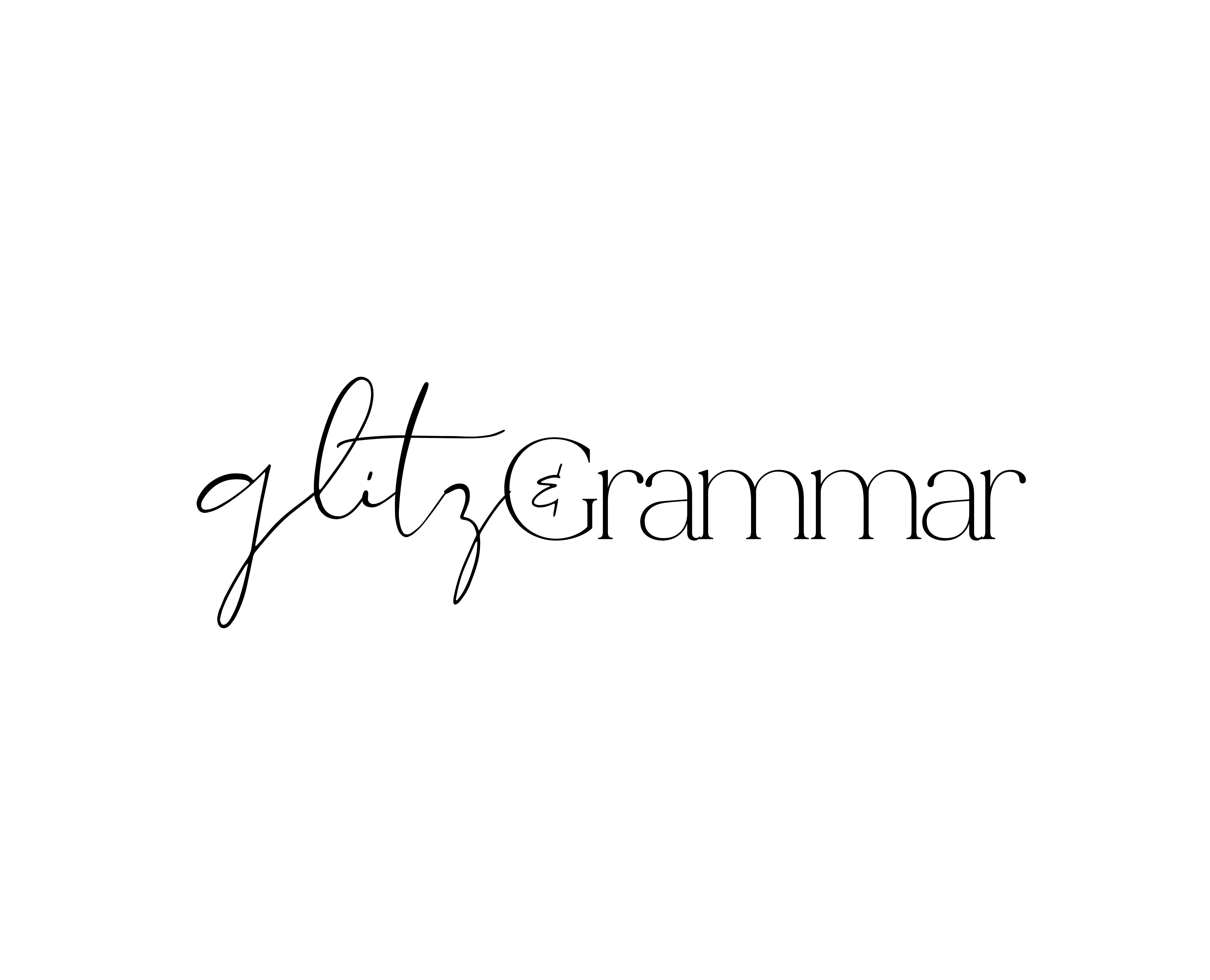


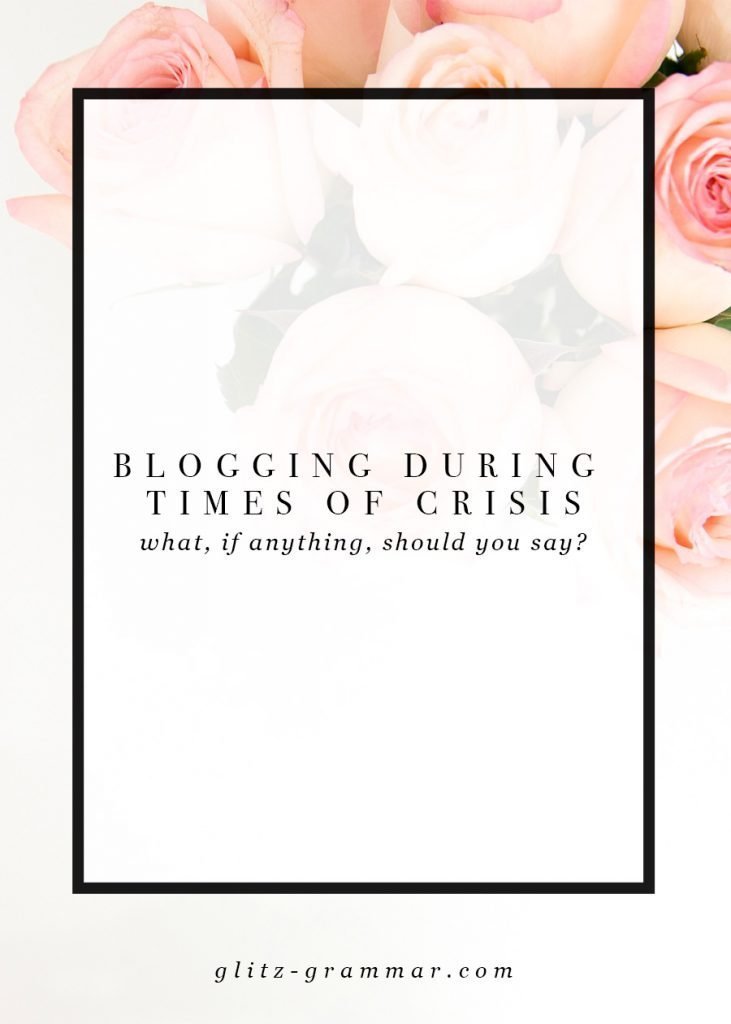


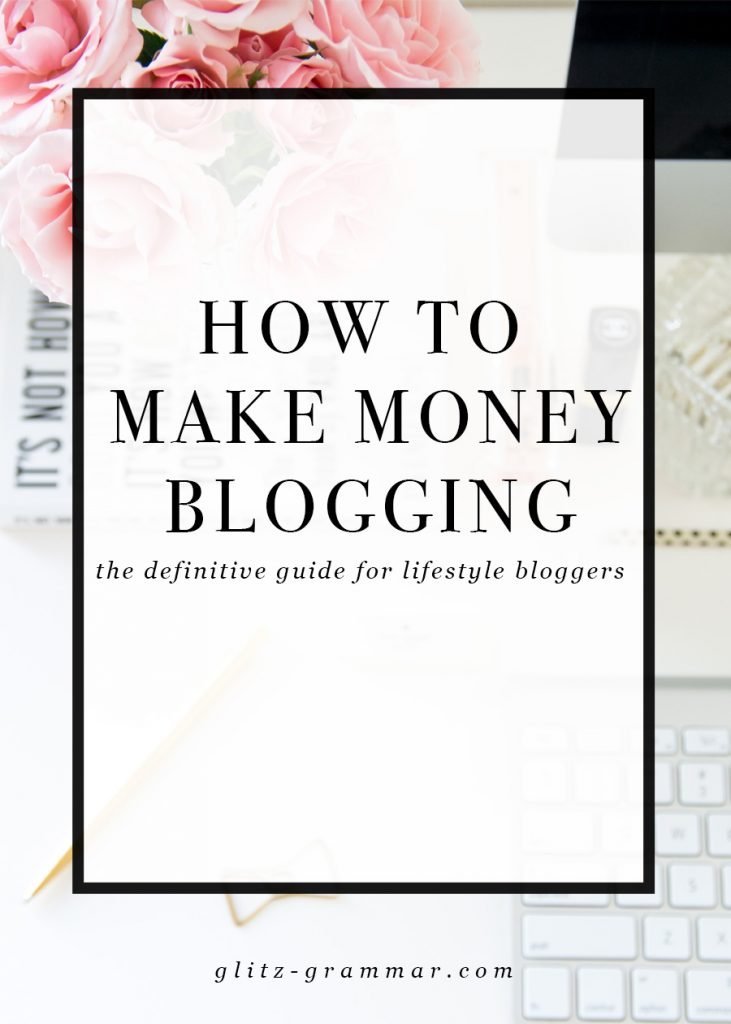
I’m acquainted with 4 of these wp plugins, but I think I will give that Pinterest a try. I’ve never used the full potential of this social media before and I think I was wrong in underestimating it.
Thank you
Cristina
https://www.twistofcreation.com/
I am with you, WordPress is just the best! And I love all of these plugins, CoSchedule in particular. I’ve been using it for a long time now 🙂 Great post!
Thanks for the comment! Yes, I heart CoSchedule too, so easy to use!